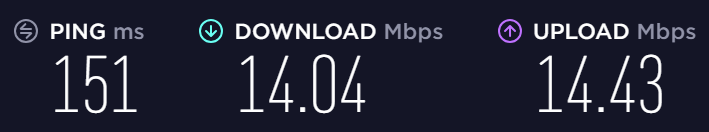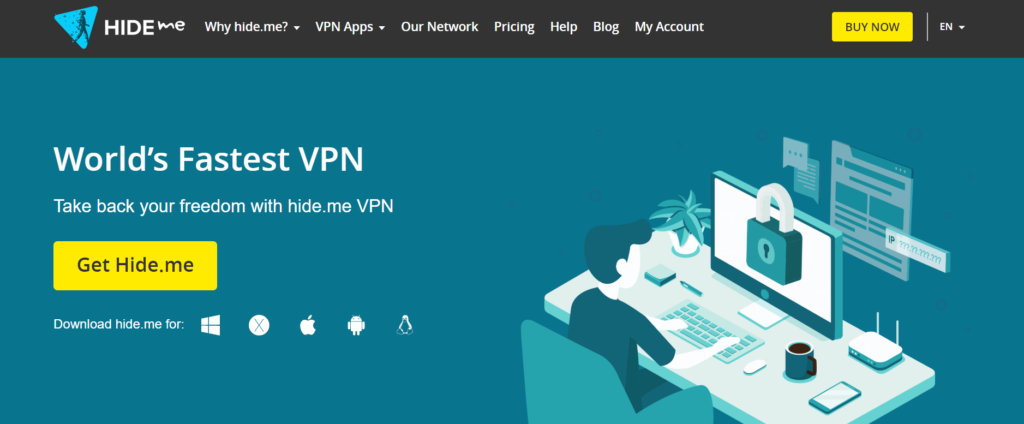
"HIDE.me" is introduced as a VPN that can be used in China.
Up to 10GB, you can use it for free just by downloading without account registration.
In this article
・Can HIDE.me be used in China?
・How is the connection speed?
VPNLABO measured in China.
The speed test results will be updated from time to time.
Contents
Speed test environment

・Location: China
・Test Date: 10,11th/ June / 2024
・PC: Panasonic CF-SV7RDCVS OS:Windows11 pro
・Internet environment: China Unicom
・Smartphone: iphone 14
・Internet environment: China Unicom 5G SIM
・Speed test software: speedtest.net
(Currently, we have not tested it on android device, but HIDE.me also supports Android, so please refer to the test result of iPhone.)
10 / Jan / 2024・PC (Windows) + Wi-Fi

First of all, we will test on a personal computer.
・PC:Panasonic CF-SV7RDCVS OS:Windows11 pro
・Internet environment: China Unicom
Internet connection without VPN is good.
・Netherlands :Cannot be connected
・Canada :Cannot be connected
・Germany :Cannot be connected
・USA :Cannot be connected
Impressions of using HIDE.me on a PC
This month I was unable to login to the app and could not connect.
We really want Hide.me to be back!
10 / June / 2024・iPad/iPhone+5GSIM

Let's see the speed test on iPad/iPhone.
The test environment is
・Smartphone: iphone 14
・Internet environment: China Unicom 5G SIM
Internet connection without VPN is good.
・Netherlands :Cannot be connected
・Canada :Cannot be connected
・Germany :Cannot be connected
・USA :Cannot be connected
Impressions of using "HIDE.me" on iPhone
It was the measurement result with iPhone+5GSIM.
This month could not connect.
We really want Hide.me to be back!
Past connection test records
・11/Jan/2024 :✖ no connection
・11/Sep/2023 :✖ no connection
・15/May/2023 :✖ no connection
・7th/Jan/2023:✖ no connection
・28/Sep/2022:✖ no connection
・6th/May/2023:✖ no connection
・4th/Jan/2022 :✖ no connection
Summary of test results

Introduced the "HIDE.me" speed test conducted by VPNLABO.
Both the PC version and The smartphone version also cannot connect.
HIDE.me has also a paid version starting from $4.99/month
Try the free version first, and if you can't use it, try the paid version.
meaning of test
The speed test result is displayed like this.
・TOKYO6(Browsing: Fast YouTube: 720P Good)
The connection speed is determined by "PING", "DOWNLOAD", and "UPLOAD".
The lower the "PING", the better, and the larger the "DOWNLOAD" and "UPLOAD" values, the faster the net.
"PING" is lower than 200ms
"DOWNLOAD" and "UPLOAD" are 3Mbps or more
It is relatively comfortable to browse the internet and watch videos such as YouTube.
Looking at the above results, the PING and DOWNLOAD values are good, so it is a comfortable environment.
But in reality, the numbers in this test result are only a guide.
So, I wrote down the impression when I actually used it in () next to the server name.
(Browsing: Fast YouTube: 720P Good)
This shows the experience when browsing the internet,
and which resolution of YouTube videos you can see comfortably.
Since 720P has high image quality, it is a very fast server to be able to see it comfortably.